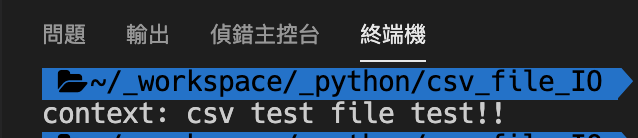打算依照時間戳歸納三層資料夾,儲存所需 csv 檔案,若欲存目錄不存在則依照路徑新建目錄,再儲存所需 csv 檔案,希望的存檔結構及結果如下圖。
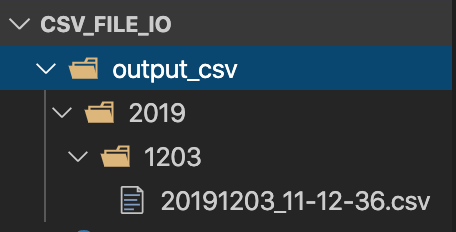
其中 csv 檔名
20191203_11-12-36.csv所代表的是 2019/12/03, 11:12:36
建立時間戳
直接看程式碼
local_year = time.strftime(
"%Y", time.localtime()) # 將 localtime 格式化為 %Y (2019)
local_date = time.strftime(
"%m%d", time.localtime()) # 將 localtime 格式化為 %m%d (1203)
local_time = time.strftime(
"_%H-%M-%S", time.localtime()) # 將 localtime 格式化為 _%H-%M-%S (_時-分-秒)
這邊的底線
_以及連字號-可依照自身喜歡的檔名樣式做修改
建立存檔路徑
利用此段程式碼建立欲存檔的目錄路徑
path = "./CSV_FILE_IO" + "/" + str(local_year) + "/" + str(local_date)
按路徑存檔 csv
判斷欲存檔的目錄路徑是否存在,如果不存在則建立,並存檔
if not os.path.isdir(path): # 若路徑不存在
os.makedirs(path) # 建立多層次目錄
with open(path + '/' + str(local_year + local_date + local_time) + '.csv', 'w') as csvfile: # 在目錄 path 之後存一檔名為上述所建立的時間戳之 csv 檔到 csvfile 中
data = 'csv test file test!!' # 將欲存檔之 csv 內容存為 data
csvfile.write(data) # 將 data 存入 csvfile
print('context: {}'.format(data)) # 打印存入訊息,以確認存檔成功
如果欲存檔路徑已經存在,則直接存入該目錄路徑
此部分邏輯與上述相同,不多做說明
else:
with open(path + '/' + str(local_date + local_day + local_time) + '.csv', 'w') as csvfile:
data = 'csv test file test!!'
csvfile.write(data)
print('context: {}'.format(data))
完整程式碼
import os
import csv
import time
# 所需的引入
local_year = time.strftime("%Y", time.localtime())
local_date = time.strftime("%m%d", time.localtime())
local_time = time.strftime("_%H-%M-%S", time.localtime())
path = "./CSV_FILE_IO" + "/" + str(local_year) + "/" + str(local_date)
if not os.path.isdir(path):
os.makedirs(path) # 多層次建立目錄
with open(path + '/' + str(local_year + local_date + local_time) + '.csv',
'w') as csvfile:
data = 'csv test file test!!'
csvfile.write(data)
print('context: {}'.format(data))
else:
with open(path + '/' + str(local_year + local_date + local_time) + '.csv',
'w') as csvfile:
data = 'csv test file test!!'
csvfile.write(data)
print('context: {}'.format(data))
最後如果存檔成功會看到